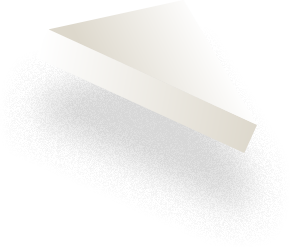Divi is a popular WordPress theme
Divi is a popular WordPress theme (and theme builder) that comes with a host of features and allows for great customization options. In today’s Divi tutorial, we cover how to change the mobile menu’s top border color on a WordPress website using the Divi theme.
Most design changes you may want to make like changing font colors, padding, or background color styles can be done via Divi’s native front-end builder.

There are instances where specific changes require CSS to complete the task. Changing the mobile menu’s top border color is one such example when we need to use CSS to make the desired change. If you are unsure on how to add CSS to your Divi website, check out our other Divi tutorial post: How to Add Custom CSS to Your Divi Website.
Change the Mobile Menu’s Border Color
When you open the mobile menu on a new Divi installation, you will see a light blue horizontal line across the top of the menu.
/* Change the mobile menu border-top color and style */
.et_mobile_menu {
/* Style the width, line style, and color of the top border */
border-top: 3px solid green;
}

Divi is a popular WordPress theme
Divi is a popular WordPress theme (and theme builder) that comes with a host of features and allows for great customization options. In today’s Divi tutorial, we cover how to change the mobile menu’s top border color on a WordPress website using the Divi theme.
Most design changes you may want to make like changing font colors, padding, or background color styles can be done via Divi’s native front-end builder.

Divi is a popular WordPress theme
Divi is a popular WordPress theme (and theme builder) that comes with a host of features and allows for great customization options. In today’s Divi tutorial, we cover how to change
Contact us